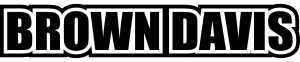How to login as a dealer
- Go to www.browndavis.com.au
- On the top right hand corner of the page you will see “Dealer Login”
- Select “Dealer Login”
- “Dealer Login” page will load to screen
If you have a login:
1. “Dealer Login” page will load to screen
2. Select Username field box and enter in your username
3. Select Password field box and enter in your password
- Tip: when logging into the Brown Davis portal if you select the “Remember Me” check box which will allow the portal to remember your log in details
4. Select “Login” button
5. You will be redirected back to the Brown Davis homepage. If you are unsure whether you are logged into the “Dealers Login”, at the top right hand side of the page you will see “Logged in as [username]”